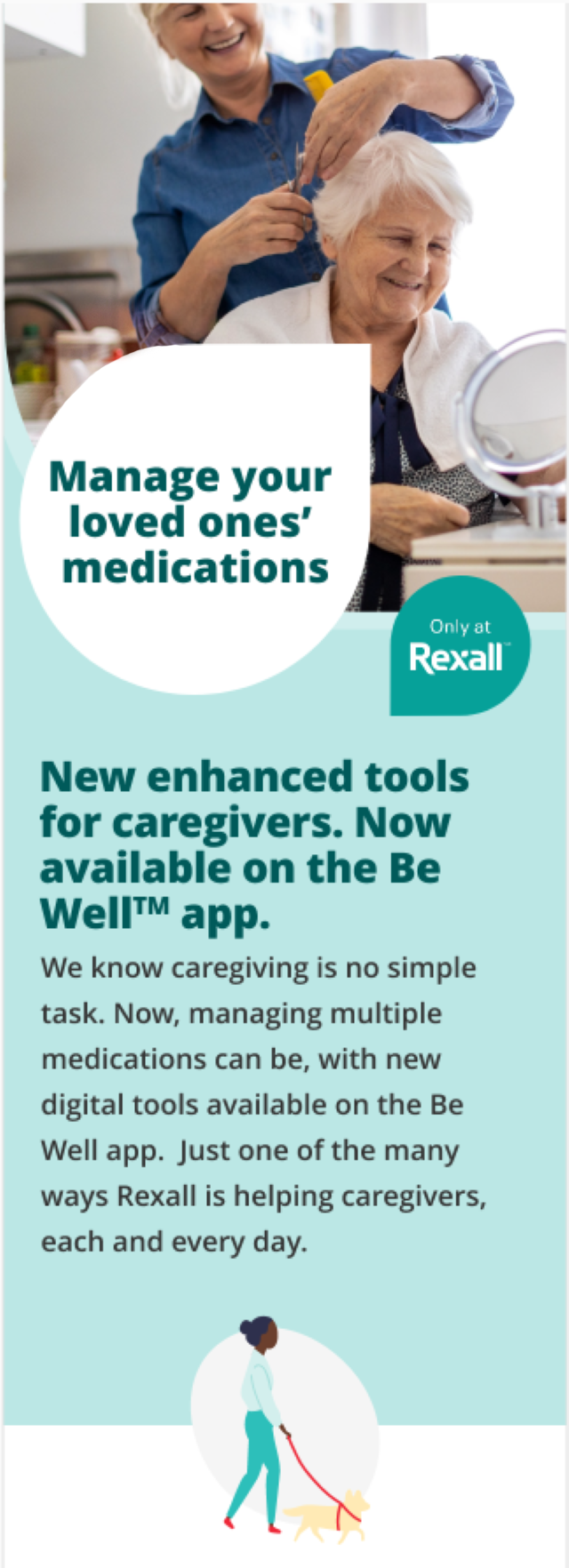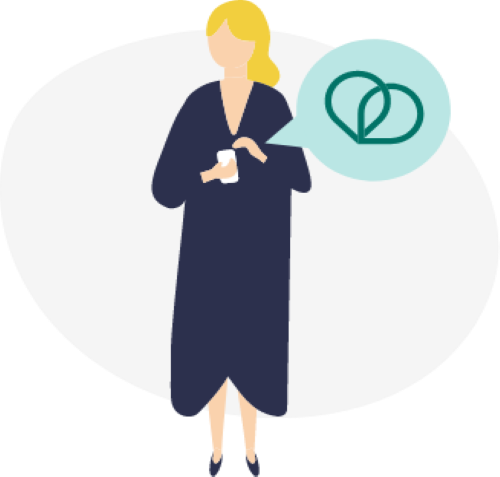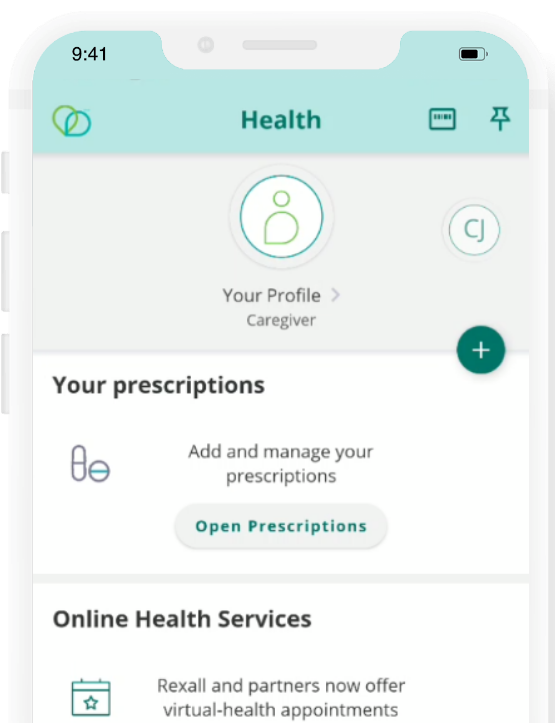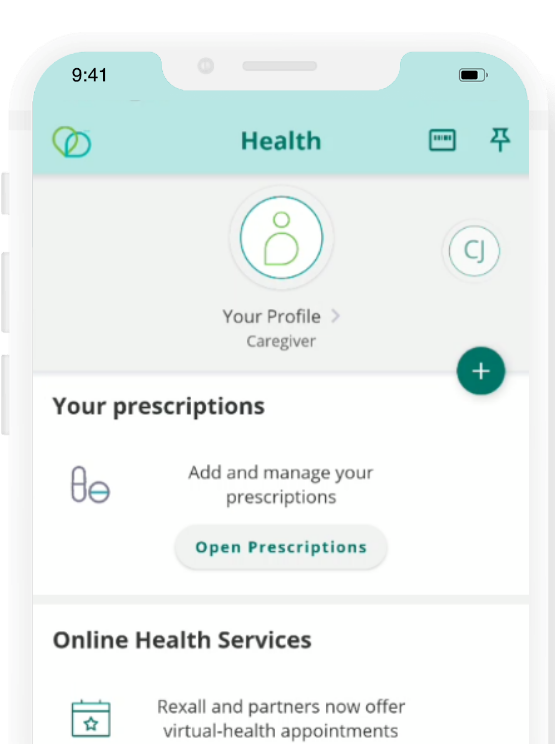Frequently Asked Questions
Persons in care who are 14 years or older, will need to visit or call their Rexall Pharmacy to provide permission for you to access their medication profile. You can set up a person in care profile, for those 13 or younger, by visiting or calling their Rexall Pharmacy yourself.
However many you need. There’s no limit to the number of person in care profiles a Caregiver can have.
Yes. Up to three Caregivers can be associated to a person in care.
Yes. Call or visit your Rexall Pharmacy to add a person in care profile for your dog, cat or other pets.
Yes, but you need to get permission from Person In Care for each Rexall store separately